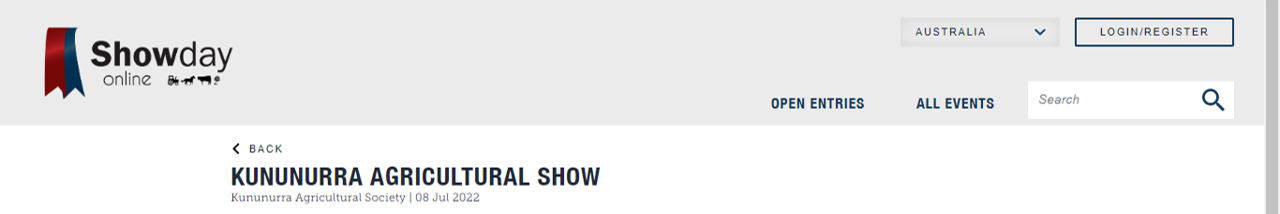How to lodge an entry on Showday.online
Go to the showday.online website
- All first time users must create an account with the showday.online website (top right). Details from this account will be passed on to any show you enter. Please use correct punctuation for your name etc. This will make sure your address is formatted correctly for us to mail out any correspondence required. An incorrectly formatted address may result in your correspondence not getting to you.
- After registering for the first time, you will be sent a welcome email from showday.online. This email will contain a link back to the website where you will be able to set the password for your account. Once set, you will be able to login with your email address and this password. If you have not received this email, please contact showday.online.
You must do this to activate your account
- When you are a returning user, login with your email address and password via the showday.online web site. If you have forgotten your password, please use the “Reset your Password” option on the Login screen. You can login to your account using your previous details from the old website – If you have forgotten your password please contact support@showday.online to get your account transferred over to the new website.
- Select the Kununurra Show from the list of shows open for entries.
- You will now be able to start placing entries.
- Click on PLACE AN ENTRY
- Click on INDIVIDUAL ENTRY
- In Exhibit Name select your Entrant from the drop down or click on ADD NEW to add a new entrant to your account - If clicking Add New fill out your Entrants name. Other fields are optional.
- In EXHIBIT TYPE select: INDOOR / DISPLAY; FARM ANIMAL; HORSES & CATTLE
- For Horses & Cattle in EXHIBIT NAME select your animal name or click on ADD NEW to add a new animal to your account. If clicking Add New fill out your Animals name. Other fields are optional
- Click on SELECT CLASSES
- From the drop down choose the Section you would like to enter
- On the pop up tick the box to accept the entry notes for this section
- Click the PLUS symbol beside the section you are entering to expand to the classes
- Click on the class or classes you are entering to select them
- If entering multiple items into the same class, increase the QTY counter to reflect the number you would like to enter
- Fill out the items/animal’s name in the Exhibition Name box if applicable eg painting name/animal name
- Fill in any additional information the show may require for this entry/animal if asked, once all classes have been selected or combination for horse/cattle
- Click on ADD ANOTHER ENTRY if you need to place more entries for this show and repeat this process
- Click on FINISHED ADDING CLASSES if you do not need to place any more entries for this show
- On the next screen select any extra items you need that are available.
- Click on FINISHED ADDING EXTRAS once done
- Purchase Membership if required
- Click on FINISHED MEMBERSHIP once done
- Tick the box to agree to the website T&C’s
- Click on the payment icon and enter any payment details as required. Note that there may be a service charge for each transaction.
- Click on PAY NOW
- Once your payment is complete, you will be sent an acknowledgement email with the details of the entry you have just placed and your exhibit cards. Please check your Junk/Spam folder if this email is not in your inbox.